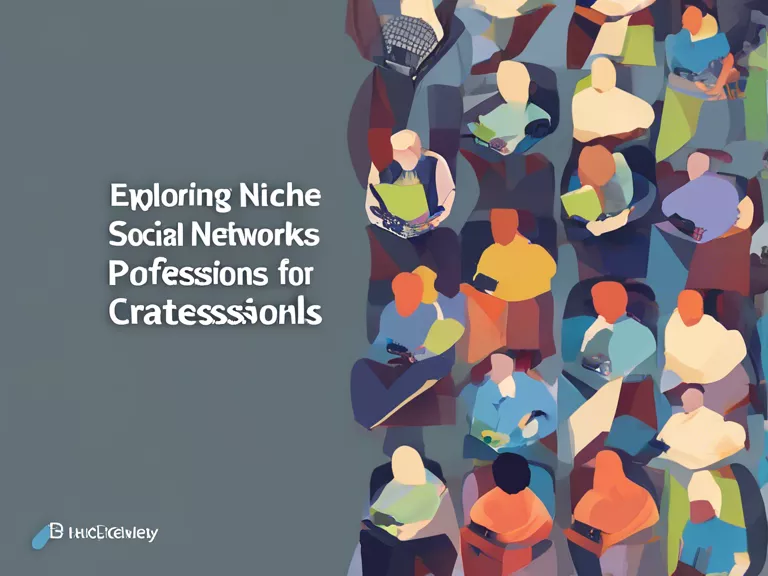Tips for creating visually stunning carousel posts to boost engagement
A carousel post on social media can be a powerful tool to capture your audience’s attention and increase engagement. With the ability to showcase multiple images or videos in a single post, a carousel can tell a story, highlight different features, or simply provide variety to your content. To make the most of this feature and create visually stunning carousel posts, here are some tips to consider:
Plan your content: Before creating a carousel post, have a clear idea of the message you want to convey. Plan your images or videos in a sequence that tells a cohesive story or takes the viewer on a journey.
Use high-quality visuals: Make sure your images or videos are of high quality. Blurry or pixelated content can deter viewers from engaging with your post. Use professional photography or editing tools to enhance your visuals.
Create a theme: Choose a consistent theme or color scheme for your carousel posts to give them a cohesive look. This can help grab your audience’s attention and make your posts more visually appealing.
Mix up content formats: Don’t be afraid to mix up static images with videos or GIFs in your carousel posts. Mixing content formats can make your posts more dynamic and engaging.
Include a call-to-action: Encourage your audience to take action by including a call-to-action in your carousel posts. Whether it’s a link to a website, a request to leave a comment, or a call to follow your page, make sure to guide your viewers on what to do next.
By following these tips, you can create visually stunning carousel posts that will catch your audience’s eye and boost engagement on social media.