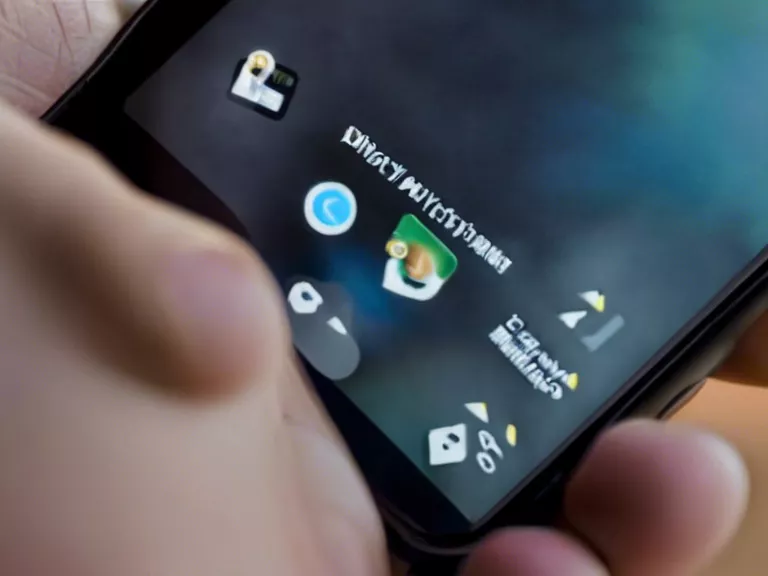
Smartphones are an essential part of our everyday lives, but they also hold a lot of sensitive information that needs to be protected. Fortunately, most smartphones come with built-in privacy features that can help secure your device and keep your data safe. In this article, we will provide you with some tips on how to utilize these privacy features to secure your smartphone.
Lock Your Device
The first step in securing your smartphone is to set up a lock screen. This can be a PIN, pattern, password, or even biometric authentication like fingerprint or facial recognition. This simple step can prevent unauthorized access to your device and protect your personal information.
Use Secure Messaging Apps
When it comes to communication, use encrypted messaging apps like Signal or WhatsApp to ensure that your conversations remain private. These apps use end-to-end encryption, meaning that only you and the recipient can read the messages.
Enable Find My Phone
Most smartphones come with a built-in feature called "Find My Phone" that allows you to locate, lock, or erase your device remotely in case it gets lost or stolen. Make sure to enable this feature and keep it turned on at all times for added security.
Manage App Permissions
Review and manage app permissions regularly to prevent apps from accessing more information than they need. Disable unnecessary permissions such as access to your camera, microphone, or location to protect your privacy.
Keep Your Software Updated
Always keep your smartphone's software up to date to ensure that you have the latest security patches and bug fixes. Set your device to automatically update the software so that you are protected against the latest threats.
By following these tips and utilizing the built-in privacy features of your smartphone, you can enhance the security of your device and safeguard your personal information from unauthorized access.



